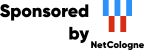This machine mirrors various open-source projects.
20 Gbit/s uplink.
If there are any issues or you want another project mirrored, please contact
mirror-service -=AT=- netcologne DOT de !
Remark: "clicking" means in general clicking with the left
mouse button.
| |
Click at the Knoppix-KDE-Desktop at the bottom left at the "K" icon. |
| |
Click in the menu that opened at the entry "Multimedia". |
| |
Click in the menu that opened at the entry "Graphics". |
| |
Click in the sub menu that opened at the entry "The GIMP". |
For a short while you see the "GIMP Start" window.
Then you will see the 5 GIMP windows:
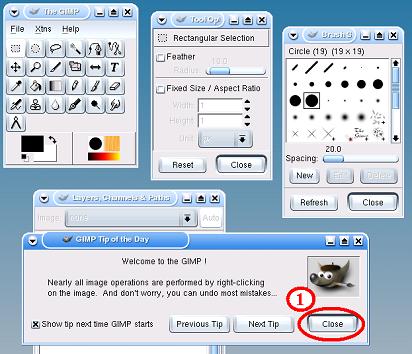 |
(1) Close the "GIMP Tip of the Day" window with a click on <Close>. |
There are some good introductions to the program GIMP on the GIMP Tutorials Web Page.
| |
The GIMP program is stopped by clicking at the "X" icon in the "GIMP" window at the top right. |
GIMP: The Official Handbook By Karin Kylander, Olof S. Kylander
Coriolis Group Books.
[Back to the beginning of the page]