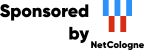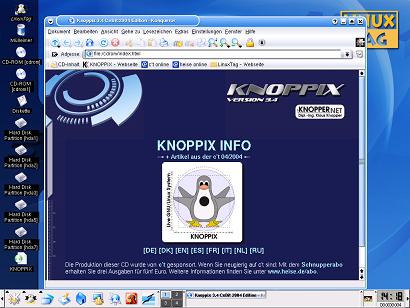
This machine mirrors various open-source projects.
20 Gbit/s uplink.
If there are any issues or you want another project mirrored, please contact
mirror-service -=AT=- netcologne DOT de !
So simply boot/start Linux from the Knoppix-CD, work / experiment / play with Linux, stop Linux, remove the Knoppix CD and everything on your PC is as it was before - unchanged.
So far the theory. In practice this holds for about 80-90% of the PCs. For the others there are some problems when booting / starting from the Knoppix-CD, but happily these problems can often be solved quite simply.
Switch on your PC and boot/start it as usual (e.g. with MS-Windows 98).
Insert the Knoppix-CD. (When after the insertion of the CD automatically the site index.html from the CD in the WWW browser pops up, then simply close the browser. If after that still an MS-DOS window is open with "Stopped- autorun", then close that window too.)
Boot/start the PC again (under MS-Windows 98 e.g. using <Start> --> <Shutdown> --> <Reboot> --> <OK>).
Wait and see...
| - | when after a few minutes the Knoppix-KDE-Desktop, as pictured
below, is displayed at your screen and the mouse pointer can be
correctly moved with the mouse, then you can lean back and relax. You
have a PC that boots Linux through the Knoppix-CD :-) You now only have to know how the Knoppix-KDE-Desktop is closed down again. That you can learn here. |
| - | when after a few minutes the Knoppix-KDE-Desktop, as pictured below, is not displayed at your screen or when the mouse pointer can not be correctly moved with the mouse, then you have to give the install a helping hand. For this you have to approach it systematically. |
Picture: Knoppix-KDE-Desktop
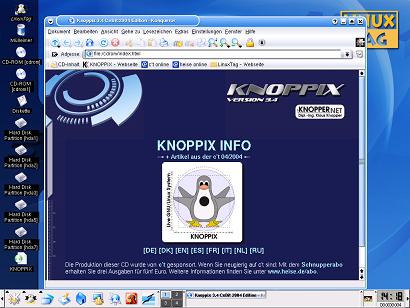
Press the keys <ctrl>, <alt> and <del> simultaneously.
In the window that pops up with "End Session for "knoppix"" - click with the left mouse button on the button <Logout> (if your mouse is not functioning, then use the key combination <Alt> <L> simultaneously).
After a while the tray of the CD player opens and the message
appears:
Please remove CD, close cdrom drive and hit
return.
Take the CD ROM out.
Close the tray.
When you used a Knoppix-boot-floppy or a Knoppix
configuration floppy, then take the floppy out of the floppy disk unit
Press <ENTER>.
Either the PC powers down itself, or you can now safely switch
off the PC manually.
Please note that: Some Notebooks/LapTops (e.g. Dell
Dimension
4550) will only boot again (e.g. the original operating system such as
MS-Windows 98), when it is cut off from the power line for a few
minutes.
Done :-) Take as reward a small break.
You can now start to configure Knoppix so that it matches your hardware and needs. How that is done you will find under "Configuring Knoppix".